Home > Technology >
DeviGyro Downhole Survey Tool
The DeviGyro is a driller-operated tool that provides borehole deviation surveys. The DeviGyro operates inside the drill string at any inclination, direction, or location. DeviGyro Datasheet
DeviGyro

The gyro is inserted into the running gear. When the running gear is positioned by wireline, the gyro can record continuous inclination and azimuth measurements along the entire length of the drill string. When positioned by pushrods (horizontal or vertical up), the gyro operates in multishot mode, recording inclination and azimuth at required depths.
System Components
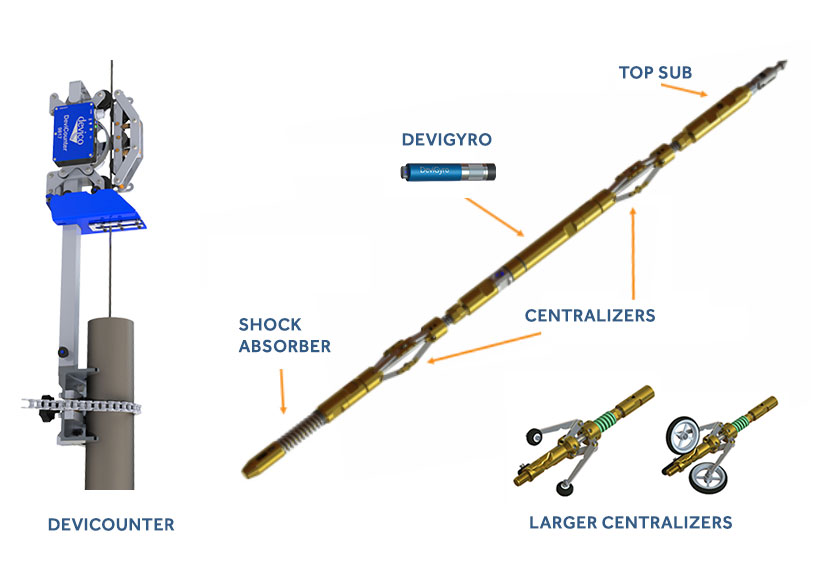
- DeviGyro: a small, high-precision gyro
- Running gear: carries the gyro. See RG30 and RG40 below
- Larger centralizers for larger bores: option for RG40
- DeviCounter: measures depth and speed of the traverse
- Smartphone readout: runs the DeviGyro app
RG40 Running Gear

The RG40 has centralizers that expand from 1.57 to 4 inches. Accessory centralizers expand to 15 inches.
RG30 Slimline Running Gear

The slimline RG30 is designed to fit inside jet grout rods. No centralizers are used.
DeviGyro Training Video
DeviCounter Training Video
Operation Overview
- Insert the DeviGyro into the running gear.
- Send survey parameters to the gyro using the Bluetooth readout. Azimuth must be supplied for vertical surveys.
- Clamp the DeviCounter to the drill rod. Run wireline (or auxiliary line) through the counter. Note that the auxiliary line must be long enough for the survey.
- Connect the Bluetooth readout to the DeviCounter to monitor speed and depth of the gyro.
- Connect the wireline to the running gear. Insert the running gear into the drill string.
- Lower at steady rate through the drill string. The system records depth and deviation measurements automatically.
- Pause 10 seconds at the bottom, then draw the running gear upwards at the same rate. Recording is restarted automatically. At the top, stop the survey.
- Use the Bluetooth readout to retrieve the data from the gyro.
- The readout then processes the data and displays a reference report.
